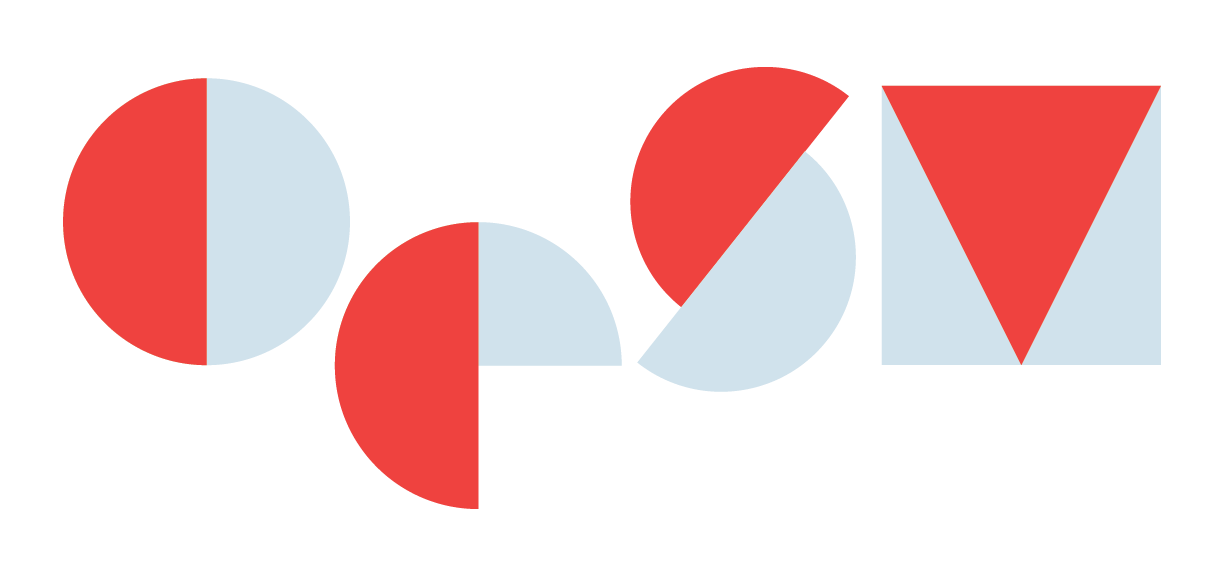Virtual Lesson Options
We are proud be able to offer flexibility in our options for learning. In addition to traditional in-person lessons and group classes, we also offer three different options for virtual distance learning. Information about all three options can be found below. If you have any additional questions about these options, please do not hesitate to contact us!
If you are already enrolled and using the Zoom option, simply click the link with your instructors name at the time of your lesson to get started. If you are using one of our Dropbox options and need access to your unique Dropbox folder, please contact us at info@oakparkmusic.com.
Online Lessons through Zoom
Students meet with their instructor via Zoom, an online video portal (similar to Skype and FaceTime) for a one-on-one private lesson on their instrument. Don’t have an instrument at home yet? Don’t worry - our teachers are also able to work with you on some fundamentals and related music theory until you are able to get an instrument of your own. A free Zoom account is required, and download of the Zoom Client for Meetings (the application for your computer) is recommended. Mobile apps are also available for iOS and Android.
Click here to sign up for Zoom
Click here to download Zoom
*Make sure to download the first option, “Zoom Client for Meetings”
If you are already enrolled for lessons, simply click the link for your teacher below when it is time for your lesson and you will be taken to your teacher’s virtual waiting room. Your teacher will admit you into the meeting at your assigned lesson time.
Click here for lessons with Amanda DeBoer
Click here for lessons with Dave Miller
Click Here for Lessons with Dave Reminick
Click here for lessons with Emily Beisel
Click here for lessons with Eunice Ayodele
Click here for lessons with James Davis
Click here for lessons with Joann Cho
Click here for lessons with Laura Ryan
Click here for lessons with Mari De Napoli
Click here for lessons with Matthew Oliphant
Click here for lessons with Patti Garvey
Click here for lessons with Sam Schacker
Click here for lessons with Sophie Petroski
Instructor Feedback via Dropbox
Students will be provided with a unique Dropbox link where they will upload a video of themselves playing through their assignments from the previous week. During their usual lesson time, the instructor will watch the videos and provide feedback as well as any additional assignments as they see fit. All Dropbox folders will be private and only viewable by the student/student’s family and their instructor. You must sign up for a free Dropbox account to use this option.
Click here to sign up for Dropbox
Please note that with this option, videos must be uploaded to Dropbox no later than 12pm on the day of their lesson time. Students using this option should email us at info@oakparkmusic.com for their unique Dropbox link.
Independent Study Assignments via Dropbox
This option is best for students that are looking for more resources and/or guided independent study. You will be provided with a unique Dropbox link where your instructor can upload any combination of pre-recorded exercises, supplemental materials, or related links for you to use in your independent study from home. All Dropbox folders will be private and only viewable by the student/student’s family and their instructor. You must sign up for a free Dropbox account to use this option.
Click here to sign up for Dropbox
Please note that with this option, instructors will use your scheduled lesson time to prepare and upload materials for you. Students using this option should email us at info@oakparkmusic.com for their unique Dropbox link.